App designed for middle school students to inspire & empower them to effortlessly manage their academic lives.








Interviewed five students between the ages of 12 - 16 and two parents of middle schoolers via Zoom to discover:
 How students are keeping track of homework assignments.
How students are keeping track of homework assignments.
 How parents are staying informed of their children’s performance.
How parents are staying informed of their children’s performance.
 How students stay motivated to keep on top of homework assignments and get good grades.
How students stay motivated to keep on top of homework assignments and get good grades.

insight #1
paper isn't working
Middle schoolers are given paper planners to manage their work. Paper planners are inefficient because they are time consuming to update, difficult to edit, and easy to misplace.
Create a digital app designed specifically for middle schoolers to manage their schoolwork, extra curricular activities & all aspects of life.

insight #2
LACKING FEATURES
Current apps lack flexible viewing features such as List or Calendar view and the ability to set notifications for overdue and upcoming assignments.Because of this students struggle with prioritizing their work.
The app gives students viewing optionsincluding list view/calendar view & notifications.

insight #3
WHAT MOTIVATION?
When giving it their all and not succeeding because of inefficient processes and no rewards system; motiviation decreases and students eventually stop trying.
A built in reward systemfor students to track their progress and achieve their goals. Students can enter and edit goals, dates and rewards.

OTHER RESEARCH
Proto Persona • User Insight Statement • Affinity Diagram • Feature Prioritization • Direct Competitor Analysis • Indirect Competitor Analysis • Empathy Map
Subjects Page Sketch
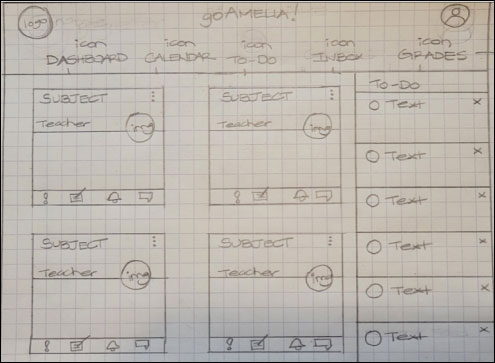
Subjects Page Wireframe
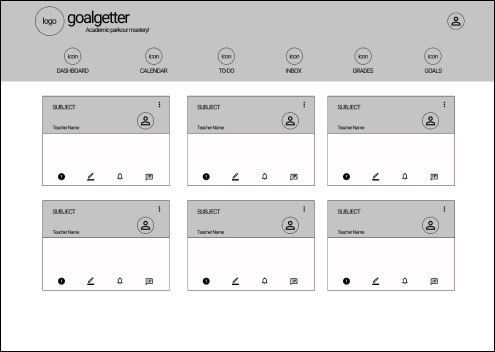

Strategic Decision: Design desktop first as students use the app primarily on their school issued computers.

Goal Getter: Because kids using our apps are little “Go Getters”!

Academic Parkour Mastery: Ties in to kid’s love of video games; energetic, fun and rewarding.
Definition of Parkour: Athletic training discipline in which practitioners attempt to get from Point A to B in the most creative and entertaining way possible and in the fastest and most efficient way possible.

FEELING
Fun, playful, colorful, rewarding & empowering.

CONTENT
Lots of meaningful icons with minimal text.

DIRECTION
Balance between youthfulness yet mature enough for the user to feel in charge & self motived.
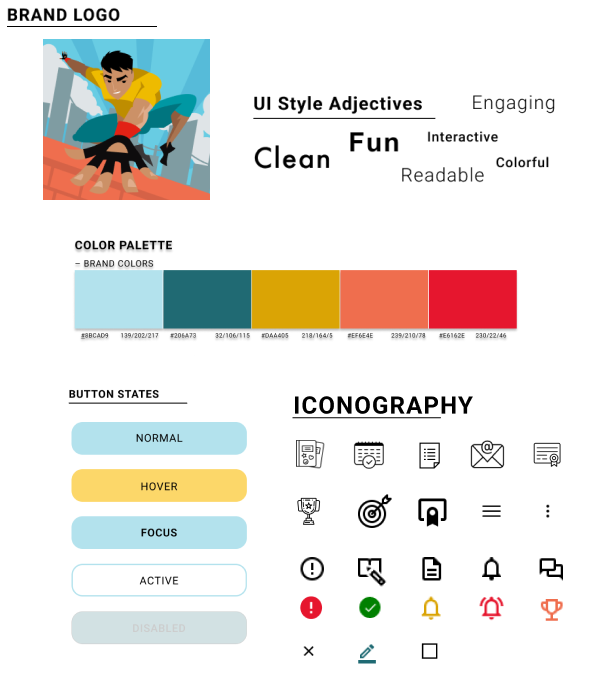
Tested lo, mid and high fidelity prototypes with nine middle school students tasked with the following:
 Find assignments for the week.
Find assignments for the week. Ask teacher a quick question.
Ask teacher a quick question. Check for late assignments.
Check for late assignments.Before Testing
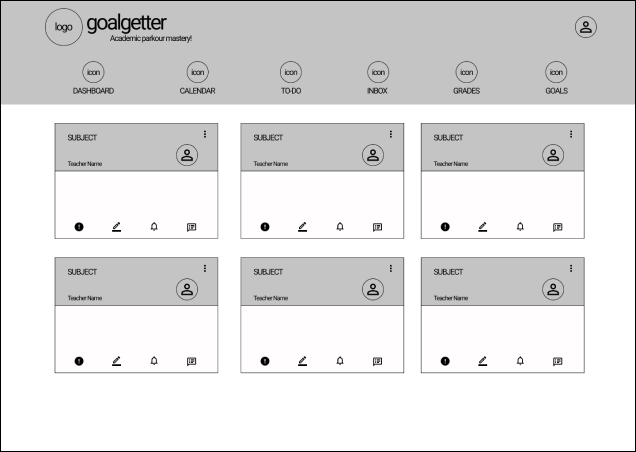

“What does ‘Dashboard’, ‘Email’ and ‘To-Do’ mean?”
~6th Grader

“I’m not sure what the icons in the subjects boxes are for.
~8th Grader

“Is there a place to take notes? That would be helpful.”
~8th Grader
CHANGE #1
REFINED MAIN NAVIGATION
Users were unclear on some of the names. They agreed on the following more intuitive titles.
CHANGE #2
MICROTEXT FOR ICONS
Microtext was added to the subject icons so they could be easily understood.
 Important
Important
 Notes
Notes
 Assignments
Assignments
 Reminders
Reminders
 Chat
Chat
CHANGE #3
NOTES FEATURE ADDED
After Testing
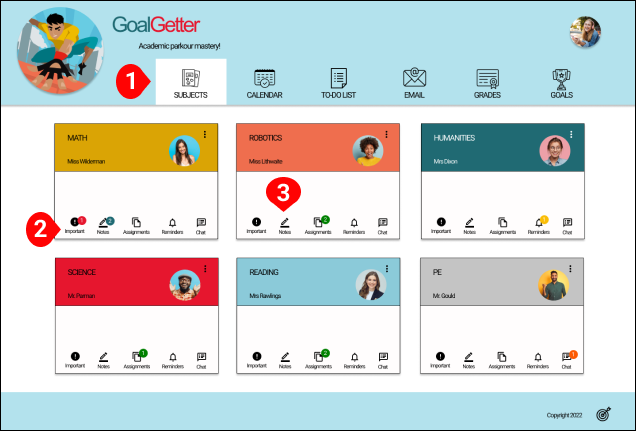
Before Testing
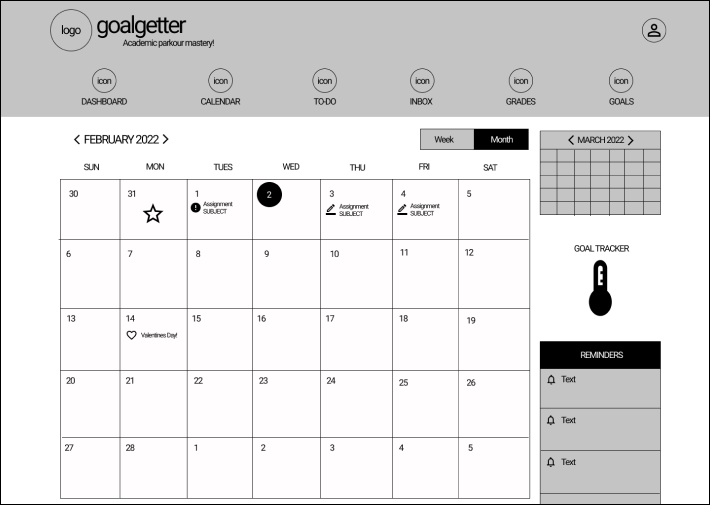

“I would look at the calendar every day and if I had a missing assignment, I would quickly get it done.”
~6th Grader

“I don’t see how to add something to the calendar.”
~7th Grader
CHANGE #1
NEW EVENT BUTTON
There was no way for users to add a new event. A button was included so users can input new events to their calendar.
CHANGE #2
ICON FOR COMPLETED ASSIGNMENTS
Users couldn’t tell the status of their assignments.A green check mark icon was added to completed assignments to eliminate confusion.
After Testing
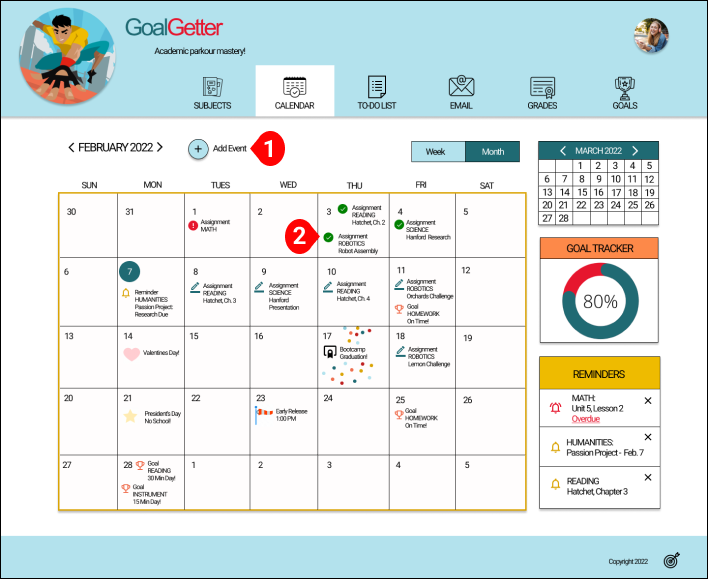
Before Testing
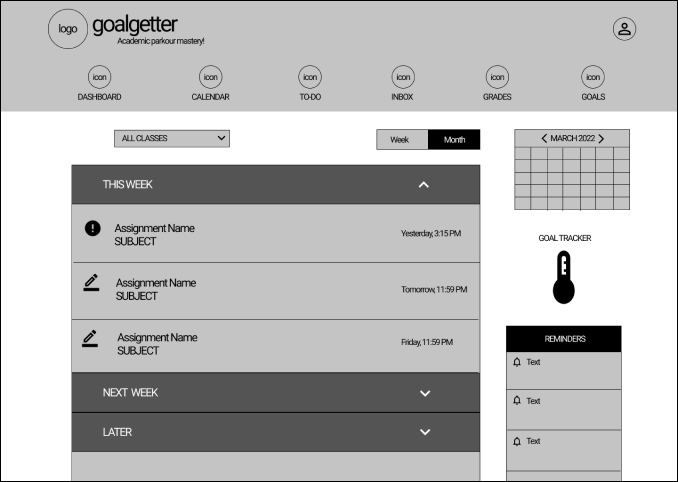

“It’s confusing that the mini calendar is on the next month.”
~7th Grader

“I would never use the week/month button.”
~8th Grader

“An inspirational quote is always a nice touch.”
~6th Grader
CHANGE #1
MINI CALENDAR SET To CURRENT MONTH
Users found it confusing that the mini calendar was on the previous month. It was adjusted to be on the current month.
CHANGE #2
WEEK/MONTH TOGGLE REMOVED
When looking for assignments in the future, users preferred the filter within the list.The week/month toggle was removed.
CHANGE #3
INSPIRATIONAL QUOTE ADDED
An inspirationation quote was added and well received when tested.
After Testing

Before Testing
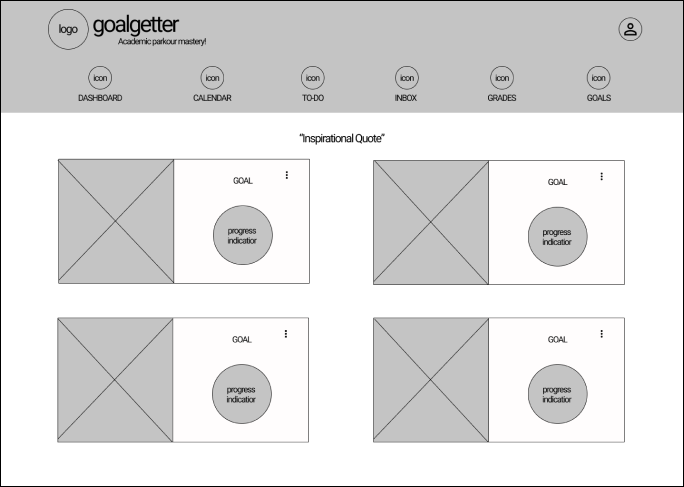

“How do you enter new goals and what the reward would be?”
~6th Grader

“The Goal Tracker is eye catching and encouraging to see! I would be motivated by this.”
~8th Grader
CHANGE #1
EDIT FEATURE TO GOALS CARDS
Users weren’t sure how to update goals. A update pop up card was added to the prototype.

CHANGE #2
NEW GOAL BUTTON
There was no way for users to add a new goal. A button was included so users can input new goals.
After Testing
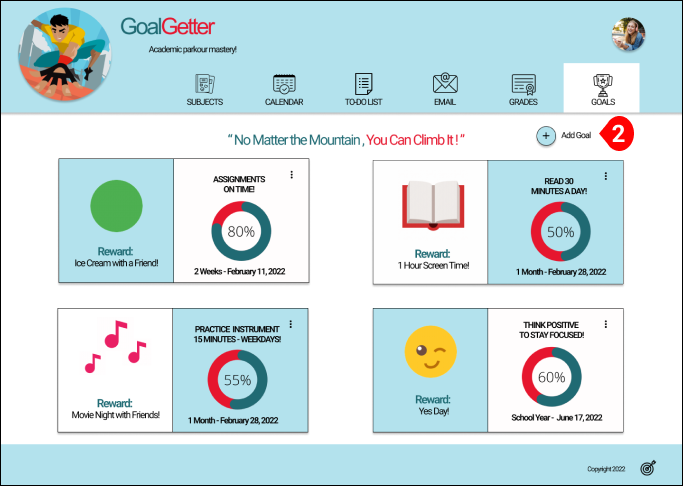


Middle schoolers are a unique demographic. They straddle two worlds as they move from being kids to young adults. We believe there is a huge opportunity to transform the way they manage their schoolwork and lives.
Goal Getter was designed to be easy to use and empower them to go after their dreams. Middle schoolers are our the future and we can’t wait to see the amazing ways they’ll impact our world!